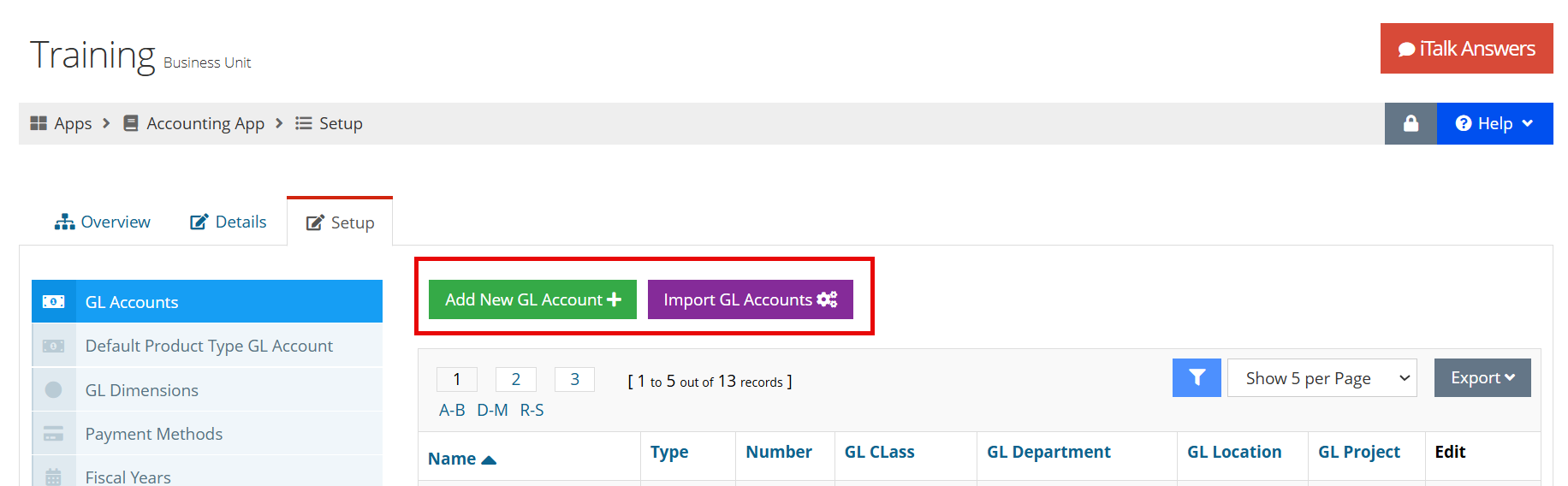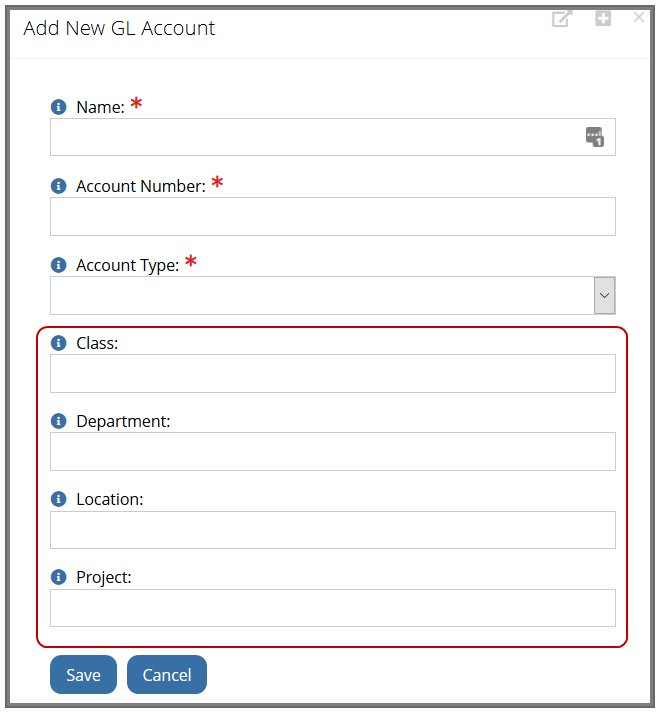Setting up General Ledger Accounts
Once a business unit has been created, GL accounts must be configured.
These GL accounts are used throughout the system, in creating product prices, generating ledgers from batches, and more. They also appear on accounting reports.
-
Navigate to the Accounting App > Setup > Business Units menu option.
-
Click Edit to open the desired Business Unit.
-
In the Business Unit, click the Setup tab > GL Accounts menu option.
-
Click the Add New GL Account button. The Add New GL Account form will appear.
-
In the Add New GL Account form, enter a Name for the GL account.
-
Enter the Account Number.
-
Select the Account Type from the drop-down list.
Note: Certain account types must be created to use the accounting system. For example, an AR, revenue, liability, and write-off account type must exist to set up a price.
-
Click Save.
Importing GL Accounts
For clients using an accounting system allowing import of GL Accounts, such as QuickBooks Online or Intacct, the Import GL Accounts or Connect to QuickBooks button will appear. Once the accounting software integration is set this feature can be utilized.
Caution: When using this import option, if GL accounts have already been added manually, the system will compare and add any new accounts. However, if any accounts are mislabeled or named differently from what's in the integrated system, a "duplicate" will be created.
Other Exportable Ledger Data
Depending on the accounting software set in your instance of the system, additional data points can be configured which will then be included in the exported general ledger. For clients usingIntacct or NetSuite, Class, Department, Location, and Project are included in the general ledger export. For clients using QuickBooks Online, Class is included.
Note: If class is included in the Account Number field, entering it in the Class field is not required. If a class value is included in the account number AND in the Class field, the value in the Class field takes precedence.